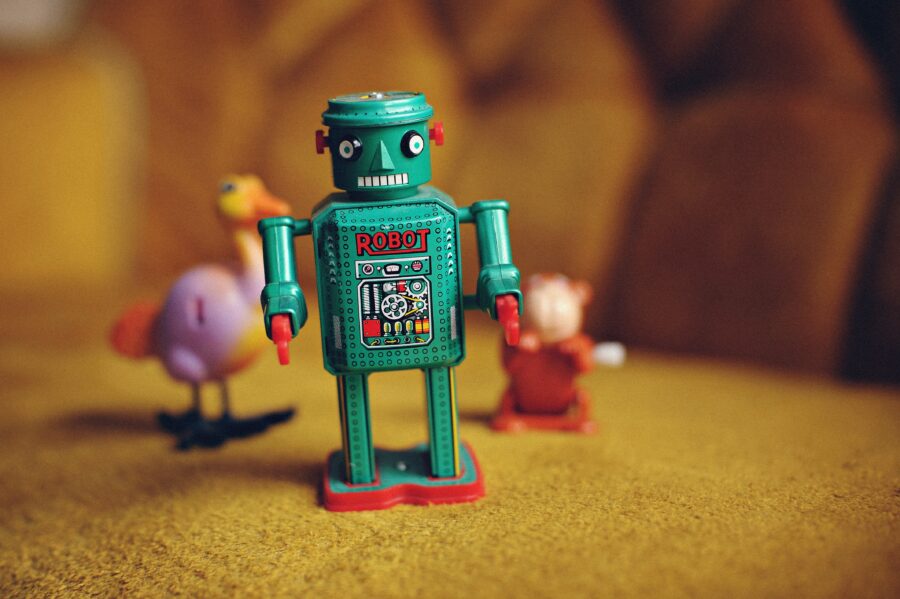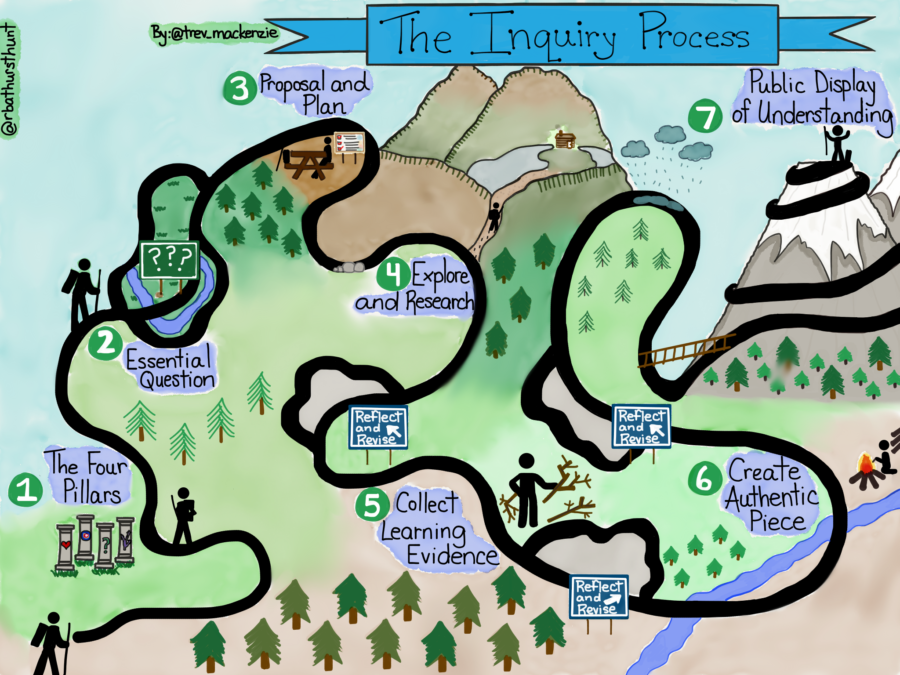Stop motion animation. Depending on what era you come from, different images may pop into your mind when you hear the phrase. But whether it conjures up memories of Fred Astaire as the singing mailman in Santa is Coming to Town, the spindley Jack Skellington in Tim Burton’s The Nightmare Before Christmas or the rag tag pack of pets in Wes Anderson’s Isle of Dogs, the magic cast by this creative platform is undeniable. As teachers candidates we are always on the lookout for new ways to bring creativity and art into all aspects of the curriculum, and it seems to us that stop motion animation would be an incredible tool for students to express their learning in a creative, and empowering way. Thanks to good ol’ modern technology, the power of creation through stop motion animation is now available to the mere mortals without an art degree and a career in filmography in the handy dandy form of an app. Of the myriad of apps out there ready for hobbyists, teachers, and parents to gobble up, there is one that we thought stood out among the rest. And that is Stop Motion Studio. Below is a collection of our thoughts and observations after testing out the app, and a collection of activity ideas and considerations when using Stop Motion Studio in the classroom. Consider this your official guide.
Stop Motion Studio App
Stop Motion Studio is a simple, easy to use app that teachers and students alike can use to make fun stop motion videos to demonstrate their learning! This app is free, with some in-app purchases available, and can be used on Apple, Android and Windows devices. Get a feel for how the app works by clicking below on the link and watch Mykaila’s video which walks you through the app and highlighting some of its different features.
* At the end of the video I say background, but I mean to say foreground.
Using Stop Motion Studio with Kids
While the Stop Motion Studio app has many amazing features that can be used by intermediate students to create an elaborate and sophisticated product, it can also be used by younger students to make really simple, yet fun, videos as well! Below is an example made by two primary students who incorporated shapes into a picture.
Activities
To get you started, here’s a sample of a few activity ideas to try out in the classroom!
- Make a stop motion animation video with the pictures students take of their experiment and describe what is happening in a voice over.
- Stop motion with your bodies: Act out a scene and take pictures then piece it together to make a stop motion animation.
- Animate a picture book. Students use toys to animate their favorite fairytale, or picture book. Something like the three little pigs would be a fun option because the story is familiar, characters are simple, and students can animate the building and blowing down process, which always looks dynamic on camera. I would recommend doing one picture book as a whole class and assign different sections to each group.
- Pattern Stop Motion Animation: As a part of a math class students take pictures of multiple patterned grids with alternating colors to simulate flashing lights or those fluctuating message signs/billboards.
- Animate your vacation or a story. Using cut out paper shapes and drawings, students animate their what they did over the holidays or a story they came up with. Presenting students could add an element of voice dubbing by hiding behind something and speaking for each of the characters. Change up the personalities and the voices for the characters and see what happens!
Classroom Application Recommendations:
Using the Stop Motion Studio app with your kids or students can be really fun! Here are some tips learned through experimenting with letting kids use the app:
- Use a well lit area to ensure the video has clear picture quality
- Make sure the light source is in front of all participants so there are no shadows cast on the scene
- Choose one person to hold the device (phone, ipad, chromebook ect) so the camera stays in relatively the same place for each frame. You may want to find something to help steady the camera on.
- Move objects in as tiny increments as you can
- Take as many pictures/frames as you can, it can feel tedious at times but the more you have the longer and more interesting your video is.
- Keep track of which group uses which tablet, phone, etc so they can go in afterwards and edit the video they have saved to the device.
- Have fun!
Pros and Cons
Overall we really like this resource and would recommend it to any teacher looking to incorporate stop motion animation into their classrooms. That being said, it also has a few quirks that bear considering.
Pros:
- Really easy and intuitive to use
- Free
- Simple setup
- The camera features in the app are good quality
- You have some editing capabilities within the app itself
- No background in photography or video editing necessary
- Options for those who want to be creative or challenge themselves beyond simply pointing and shooting.
Cons:
- Many editing features are behind a paywall
- May not work as well on a laptop as it does on a tablet or smartphone
- Students need to have access to a smartphone or a tablet
- Isn’t very accessible for vision impaired students
Resources: